AirPods Pro Wireless Charging Case Replacement (A2190)
In stock │ Free shipping
Shipping time
Your order will be shipped the same business day or next depending on time of purchase. Orders purchased on Sunday will be processed Monday.
Details
Important compatibility note: These are not compatible with the AirPods Pro (2nd Generation. Please ensure your Model Numbers are A2084, A2083, and A2190, or these will not pair. Click here to access our model guide.
- 100% Genuine Apple.
- Fully Functional. Tested, sanitized, and verified for authenticity.
- Compatible Model: Airpods Pro(1st Generation) A2083,A2084
-
Fast and Free Shipping.
- 30-Day Returns. 90-Day Warranty.
| Refurbished Excellent |
Refurbished Good |
Fair |
| Excellent condition, refurbished with a polish to remove minor scratches and restore the original case shine. |
Light to moderate scratches or marks on the case that are visible. Case has been professionally cleaned. |
Visible scratches and/or dents. Fully functional. |
If you have any issues pairing your device, feel free to send us a message! Serial numbers are recorded before shipment for easier processing.
1x Apple AirPods Pro (1st Generation) Charging Case Replacement- Wireless.
The AirPod replacement case will be shipped the same business day or the next, depending on the time of purchase. Orders purchased on Sunday will be processed on Monday. Our shipping estimate is 3-5 Business Days via USPS First Class.
Place both AirPods in your charging case, and charge for at least 1 hour through a wall outlet. Open the charging case lid and verify the light is flashing amber. Press and hold the setup button on the AirPod for 5 to 30 seconds. The light should flash white. If still flashing amber, continue to charge for another 30 minutes, then attempt this step again until flashing white. Open the case, and with your AirPods, both inserted into the charging case still, hold it next to your phone(phone needs to be unlocked) and wait for the setup animation. Select Connect, and tap Done.
We do offer 30-day returns if you are dissatisfied with the product or if we cannot assist you in pairing the device. We always recommend sending a message first; we will do our best to respond quickly and resolve any issues.
You can purchase an Airpod Pro 1st Generation charging case replacement through Recellexchange. This replacement is 100% Genuine Apple, tested, and fully functional.
- Rated 5 out of 5 starsFebruary 2, 2026replacement case
package arrived quick. The item works perfectly! I will be returning and using them as my go to for replacement parts or items.
LHLauro H.Verified BuyerWas this helpful? - Rated 4 out of 5 starsFebruary 2, 2026Perfect replacement
Case was like a brand new Apple case
JKJay K.Verified BuyerWas this helpful? - Rated 5 out of 5 starsJanuary 30, 2026AirPods Pro Replacement Case
Work great, reasonably priced, good shipping time
JBJames B.Verified BuyerWas this helpful? - Rated 5 out of 5 starsJanuary 5, 2026Perfect
Works great!
MEMichal E.Verified BuyerWas this helpful?
Contact ReCellExchange
We're here to help with all your AirPods replacement needs
Get in Touch
Email Support
support@recellexchange.com
Available 24/7
Live Chat
Click the chat icon in the bottom left corner
Mon-Fri 9AM-4PM PST
Contact Hours
Send us a Message
Thank you for contacting us. We'll get back to you within a couple of hours during business hours.