Frequently Asked Questions
Recell Exchange, a privately owned company headquartered in San Diego, CA, was established in 2021 with a clear mission: to provide eco-friendly replacement electronics at discounted prices. Our aim is to offer a straightforward and convenient solution for replacing your electronics.
While our expertise lies in AirPod replacements, we also provide replacements for Galaxy buds, Beats, and Pixel buds. All of our replacements are sourced exclusively from authorized retailers or resellers, guaranteeing the authenticity of every electronic device we sell.
Refunds: To receive your refund to your original payment method, your purchase must be returned to our facility within 30 days of delivery. Please note that we cannot accept returns without your receipt, invoice, or order confirmation.
Exchanges: If you've ordered the incorrect replacement earbud or charging case for your headphones, we can process an exchange (you'll need to pay the difference if the correct item is a higher price.) No additional shipping fees will be incurred for a reshipment.
We will provide a return label for you to ship the item back, and you'll be able to create an instant exchange order to have the correct replacement sent out within 1-2 business days.
Return Service Fee: If you've ordered the incorrect replacement and would simply like to return them (changed your mind, or found your original piece), we will provide a refund for the total purchase minus our return service fee of $7.
Processing Time: Once we've received your return, allow us 1-3 business days to process your order at our facility. Once your refund is initiated, it may take 1-3 business days to appear in your account, depending on the payment method used.
Non-returnable Items: We do not accept returns on cables, accessories, or items used for more than 30 days. Unfortunately, we cannot accept returns on sale items or gift cards.
Standard Shipping (Free): We offer free shipping on all standard orders. If you place your order before 12pm PST on a business day, it will be fulfilled on the same day. Typically, standard orders are delivered within 3-5 business days. These orders are processed and fulfilled by USPS.
Expedited Shipping: For faster delivery, we provide expedited shipping at an additional cost. If you make your purchase before 2pm PST on a business day, your order will be fulfilled on the same day. Expedited orders are processed and fulfilled by FedEx.
Expedited Options:
• FedEx 2-Day: 2 business days
• FedEx Standard Overnight: 1 business day
To get the exact delivery date for your order, please refer to the estimated delivery date provided during checkout.
We offer 90 day warranties if you are experiencing audio, connectivity, or functionality issues with your purchase. This does not cover lost, damaged, or connectivity issues caused by ordering the wrong generation.
Please reach out to our team if you are experiencing any issues written above and we can get this exchange processed for you.
Yes absolutely! We source all of our electronics from major US retailers that only sell authentic headphones. With every order we send out, we guarantee you will receive an original product manufactured by Apple, Beats, Google, Sony, or Samsung.
An important part of our testing process is authenticating each unit we receive to ensure they are authentic products. If you have concerns about the product you received, please contact us. Pairing a non-authentic headphone with an original one is impossible, so please ensure your set is authentic before purchasing a replacement from us.
Your replacement part will come with a QR code providing pairing instructions to get your headphones up and running in an hour or less!
Absolutely! The parts we ship are perfectly compatible with your current AirPods. You won't encounter any difficulties when pairing if you obtained your AirPods from reputable retailers like Apple, Best Buy, Costco, or any other authorized seller.
Each AirPod has a model number that can be found in your Bluetooth settings. Go to your Settings > Bluetooth > Click the blue icon next to your AirPods > Scroll down until you see "About" > Then you can identify your model number starting with the letter "A."
You can confidently place your order once you match the model number to the model you need on our website. You can contact our support team if you still need additional support in finding your model number.
Our standard products are typically available in "Like New" Open-Box condition, ensuring minimal to no signs of use. For those seeking to save some extra money, we also provide slightly used replacements.
Before making a purchase, each product listing includes a comprehensive description of its condition.
Certainly! You have the option to replace individual AirPods or charging cases, saving both time and money instead of purchasing an entirely new set.
Our website specializes in offering genuine replacement parts that have been thoroughly tested and verified as authentic. This way, you can be confident in the quality and originality of the replacement parts we provide.
We offer email, live chat, and phone support to help you in pairing your replacement device. If you've already received your replacement part, you can contact us in the following ways:
Email: Support@recellexchange.com
Live Chat: Click the "Chat With Us" icon on the bottom right hand side of our website
Phone: (619) 929-2343 (Monday-Saturday 10:00AM-4:00PM PST)
Airpods purchased from third-party platforms like Ebay, Facebook Marketplace, or OfferUp, especially if sold below retail price or still sealed, are often replicas.
Common signs of replica AirPods:
• The font on the AirPods or charging case may appear bolder than the original Apple print
• Different symbols or markings than genuine Apple products
• Lower quality materials that break more easily
• Note: Replica AirPods can sometimes have serial numbers that appear authentic in Apple's database, so this alone cannot determine their genuineness
If you're uncertain about the authenticity of your AirPods, don't hesitate to contact us. Feel free to reach out via phone or email, and provide us with photos of your AirPods. Our dedicated support team will be delighted to assist you in determining the genuineness of your device.
🇨🇦 Canadian customers: For faster shipping and local support, visit recellexchange.ca to order from our Canadian warehouse.
International Shipping: We provide paid international shipping for orders placed outside the country. If you submit your order before 12 noon PST on a business day, it will be processed on the same day.
We offer both economy and expedited shipping options for international deliveries. Please refer to the checkout page for more details.
Duties: We take care of all applicable duties, so you won't have to worry about any additional charges. International shipments are handled by FedEx.
Exchanges: If you've ordered the incorrect replacement earbud or charging case for your headphones, we can process an exchange (you'll need to pay the difference if the correct item is a higher price.) We will be responsible for reshipping the correct generation you need, however please note you'll need to cover the return shipping for the item.
You may use your own shipping methods, or you can reach out to our team to purchase a return shipping label.
Returns: If you've ordered the incorrect replacement earbud or charging case for your headphones and would simply like to return them (changed your mind, or found your original piece), please note you will need to pay for return shipping.
This return shipping label will be provided by our team, and the cost will be deducted from your refund. We highly recommend reviewing your purchase and even confirming with our support team that you've ordered the correct item before ordering.
If you are experiencing audio, connectivity, or functionality issues with your purchase, we offer a 90 day warranty. Connectivity issues due to ordering the wrong generation are not included.
We will send a replacement unit, however you will need to cover the return shipping postage to return the original unit.
Please note, our electronics are purchased and sold by authorized retailers in the United States.
For AirPods, Pixel buds, and Beats: Please ensure your model numbers match up with the model numbers we have listed on our product pages.
For Samsung Galaxy Buds: Please ensure your Galaxy buds are the North American version. Our Galaxy buds will NOT sync with international Galaxy buds.
No results found
Try searching with different keywords or browse our categories above.