Pairing Your Replacement Google Pixel Buds Pro Earbud or Case
Reset your Google Pixel Buds
Note: Resetting the Pixel Buds and case will reset all their settings. This includes the name of the device and preferences for enabling and disabling features.
- Go to your device’s Bluetooth settings and forget Google Pixel Buds.
- Plug the charging case into a power source using a USB-A to USB-C® cable.
- Ensure the Pixel Buds are seated within the charging case and leave the charging case open.
- Press and hold the pairing button on the back of the case for 30 seconds.
- When the earbuds status light (for Google Pixel Buds, this is the light inside the opened case) stops bouncing, let go of the pairing button.
- The earbuds status light will blink white and orange until the reset is complete, and then start bouncing white. Your Google Pixel Buds will be reset and should be ready to pair immediately.
You will need to forget and re-pair any other devices Pixel Buds were paired with.