AirPods Pro (2nd Generation) USB-C Right Ear Replacement A3047
In stock │ Free shipping
Shipping time
Your order will be shipped the same business day or next depending on time of purchase. Orders purchased on Sunday will be processed Monday.
Details

You can find your model number in your AirPods’ Bluetooth settings. Click here to access our model guide.
- Compatible Models: A3047 (Right Ear), A3048 (Left Ear), A2968 (Charging Case)
- 100% Genuine Apple part — fully tested, sanitized, and verified for functionality
- Fast & Free Shipping • 30-Day Returns • 90-Day Warranty
Condition Guide
Like New
Excellent condition with no visible wear or tear.
Slightly Used
Light scratches or small marks; fully functional and tested.
Fair
Noticeable cosmetic wear but fully operational.
More Details
1× Apple AirPods Pro (2nd Gen) USB-C Right Ear Replacement with medium (standard) ear tip. Model A3047 — compatible with A3048 Left Ear and A2968 Charging Case.
Ships same or next business day (Mon–Sat). Orders after 5 PM PST may ship next day. Average delivery: 3–5 business days via USPS First Class.
1. Place both AirPods in the charging case and charge for 1 hour.
2. Open the lid – light should flash amber.
3. Hold the setup button 15–30 seconds until white light flashes.
4. Hold the open case near your unlocked iPhone and select “Connect.”
We offer 30-day returns for any pairing issues or if you purchased the wrong model. Message us first — we’ll help resolve it quickly.
Yes — you can purchase a single AirPods Pro 2 USB-C right ear replacement here. 100% Genuine Apple part — tested and fully functional.
They look identical but are not cross-compatible. USB-C models use model numbers A3047, A3048, A2968. Lightning versions use different model numbers.
Debris may block the charging contacts. Clean your case and reset the AirPods by holding the setup button 15 seconds until the light flashes white.
- Rated 5 out of 5 starsFebruary 10, 2026AirPod Pro (2nd Gen)
Looks brand new and works the same as original. Make sure to follow the pairing instructions in detail as I tried to wing it and messed-up. Customer support was excellent.
DPDavid P.Verified BuyerWas this helpful? - Rated 5 out of 5 starsJanuary 14, 2026Amazing customer service
We ordered a replacement AirPod after my son lost one. When it initially arrived it was indicating it was meant for an older model but the team at Re-cell quickly troubleshooted (and this was literally on Christmas Day when I didn’t expect a response.). They provided detailed instructions on how to pair and were super responsive. Made the whole experience great and my son’s trip even better.
GMGretchen M.Verified BuyerWas this helpful? - Rated 5 out of 5 starsJanuary 12, 2026Works great
Paired perfectly and sounds great.
SBShane B.Verified BuyerWas this helpful? - Rated 5 out of 5 starsJanuary 10, 2026Legit Operation!
I ordered the wrong replacement and these guys not only walked me through my mistake but made the turnaround time on the correct replacement swift. I’m up and running properly!
RSRichie S.Verified BuyerWas this helpful?
Contact ReCellExchange
We're here to help with all your AirPods replacement needs
Get in Touch
Email Support
support@recellexchange.com
Available 24/7
Live Chat
Click the chat icon in the bottom left corner
Mon-Fri 9AM-4PM PST
Contact Hours
Send us a Message
Thank you for contacting us. We'll get back to you within a couple of hours during business hours.