Pairing Your Replacement Studio Bud or Case
Pair Your Replacement Beats Studio Buds Part
Here are some steps to getting your replacement part synced with your Studio Buds.
- Place your earbuds inside the case connected to power for 1 hour.
- Open the lid to the charging case with the earbuds inside.
- Press and hold the system button on the case for 15 seconds or until the LED indicator light flashes red and white.
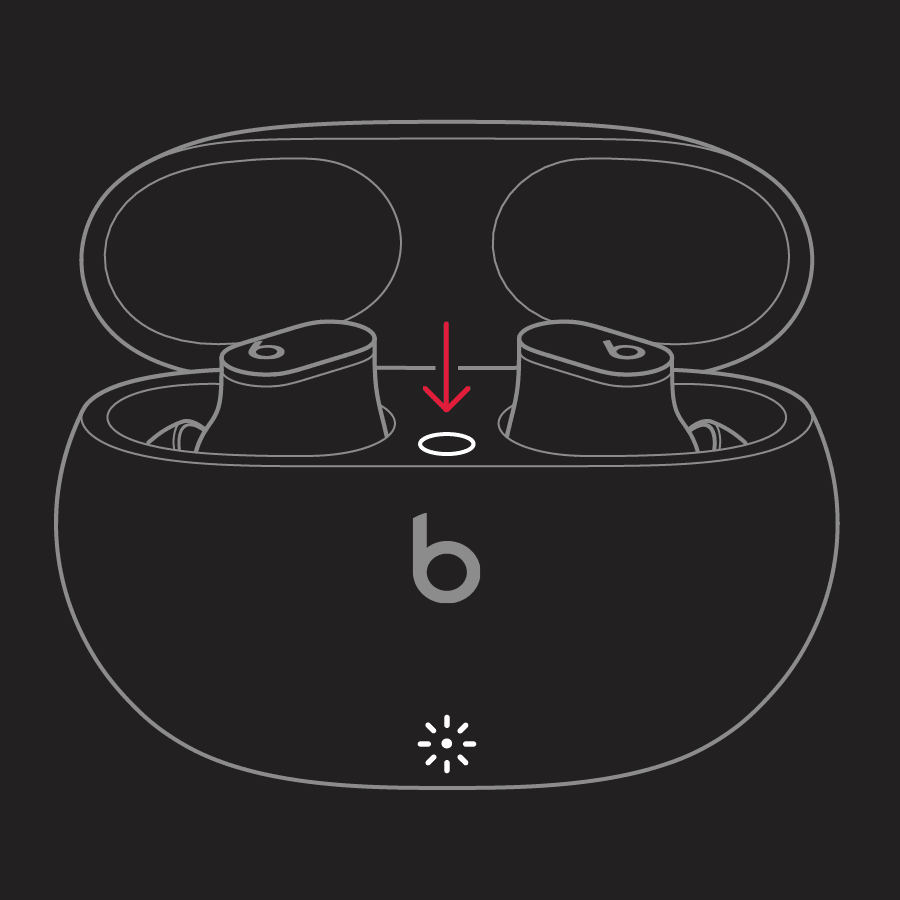
- Release the system button.
The LED indicator light will continue to flash white, which means that you can pair your Beats Studio Buds with your device again.
If you are not able to hear audio from both buds, delete your Studio Buds bluetooth listing on your device and repeat the steps above starting from step 2.
Video Tutorial