Sony WF-1000XM4 Replacement Earbud - Left Ear Replacement
Out of Stock
Details
*Important Version Information**
We ship all of our earbud replacements with the latest firmware, Version 2.0.1. These replacements will only pair with other Sony WF-1000XM4 earbuds with this same version.
If you are on any other version, you can purchase a left & right pair of replacements, and we will send these pre-paired, discounted, on the same firmware, fully updated.
- 100% Genuine Sony Left Ear Replacement.
- Fully Functional. Tested, sanitized, and verified for authenticity.
- Condition: Like New.
- Compatible Model: Sony WF-1000XM4
- Free Fedex 2-Day Shipping.
- 30-Day Returns. 90-Day Warranty.
If you have any issues pairing your device, feel free to send us a message! Serial numbers are recorded before shipment for easier processing.
1x Sony WF-1000XM4 Replacement Earbud - Left Ear Replacement (Standard size ear-tip) No other accessories will be included. Smaller/larger ear tips are available upon request. If you would like one of these sizes, please send a message before you purchase. We are happy to provide this free of charge.
The earbud replacement will be shipped the same business day or the next, depending on the time of purchase. Orders purchased on Sunday will be processed on Monday. Our shipping estimate is 1-2 Business Days via FedEx 2-Day Shipping.
Place the headset in the charging case, leave the lid of the charging case open and wait for lights to flash repeatedly (red) in sets of 3, then hold your fingers to the touch sensors on both the left and right units for about 10 seconds. Release your fingers when the indicators (red) of the headset start flashing red at a slower pace.
The indicators (green) flash 4 times, and the headset is initialized. This operation resets the headset to the factory settings and deletes all pairing information. In this case, delete the pairing information for the headset from the device and then pair them again.
We do offer returns if you are dissatisfied with the product or if we cannot assist you in pairing the device. We always recommend sending a message first, we will do our best to respond quickly and resolve any issues.
This is a genuine replacement Sony WF-1000XM4 part and will sound exactly like your old piece.
Yes! It is possible to purchase only the Left ear of Sony WF-1000XM4, but availability may depend on the retailer or service provider you are working with. Get it from a reputable provider like us here at ReCellExchange.
- Rated 5 out of 5 starsMarch 3, 2025Amazing service
Words can't explain how appreciated I am. One of the best companies I have ever dealt with. A+ customer service. Will definitely do business with them again.
DLDavid L.Verified BuyerWas this helpful? - Rated 5 out of 5 starsOctober 14, 2024Great replacement
No issues paired without any issues and working well so far.
RLrobert l.Verified BuyerWas this helpful? - Rated 5 out of 5 starsSeptember 4, 2024Jhon
Very fast shipping
Came in perfectly
SYSagi Y.Verified BuyerWas this helpful? - Rated 5 out of 5 starsJuly 6, 2024Omg! They work
My old buds would only last 45-50 mins max. They never fully charged either. I received these replacement earbuds and they work amazingly well. Not only do they charge to 100%, but they sound perfect. I listened to them during a 45 min bike ride and they were only down a few percentage. Thank you!
JMJonathan M.Verified BuyerWas this helpful?
Contact ReCellExchange
We're here to help with all your AirPods replacement needs
Get in Touch
Email Support
support@recellexchange.com
Available 24/7
Live Chat
Click the chat icon in the bottom left corner
Mon-Fri 9AM-4PM PST
Contact Hours
Send us a Message
Thank you for contacting us. We'll get back to you within a couple of hours during business hours.