AirPods Pro (2nd Generation) Magsafe Charging Case Replacement (A2700) - Lightning
In stock │ Free shipping
Shipping time
Your order will be shipped the same business day or next depending on time of purchase. Orders purchased on Sunday will be processed Monday.
Details
- 100% Genuine Apple.
- Fully Functional. Tested, sanitized, and verified for authenticity.
- Compatible Model: Airpods Pro(2nd Generation) A2699,A2698,A2700.
- 30-Day Returns. 90-Day Warranty.
Condition
-
Refurbished AirPods Pro (2nd Gen) Charging Case – Good Condition
This genuine Apple AirPods Pro (2nd Gen) charging case has been professionally refurbished and tested to ensure full functionality. It will show minor signs of wear, such as light scratches or scuffs, but is in good overall condition with no major cosmetic damage.
Fully Functional – Charges AirPods Pro (2nd Gen) seamlessly and supports MagSafe & wireless charging.
Apple Genuine Part – Not a third-party replacement; this is an original Apple charging case.
🔄 Refurbished & Tested – Verified for performance and reliability.
- Fair - Visible scratches and some small dents or discoloration that do not affect performance. Each unit is thoroughly tested for functionality. The has been professionally cleaned and polished to restore its natural finish.
- A cost-effective, eco-friendly solution to replace your lost or damaged AirPods Pro (2nd Gen) charging case!
Contents of purchase
1x Airpods Pro (2nd Generation) Magsafe Charging Case Only.
No other accessories will be included.
Shipping Details
The Airpod Pro Charging case (2nd Generation) will be shipped the same business day or the next depending on the time of purchase. Orders purchased on Sunday will be processed Monday.
Our shipping estimate is 3-5 Business Days via USPS First Class.
Sync Instructions
Place both Airpods in your charging case, and charge for at least 1 hour through a wall outlet.
Open the lid of the charging case and verify the light is flashing amber.
Press and hold the setup button on the Airpod for 5 to 30 seconds. The light should flash white. If still flashing amber, continue to charge for another 30 minutes, then attempt this step again until flashing white.
Open the case, and with your AirPods, both inserted into the charging case still, hold it next to your phone(phone needs to be unlocked) and wait for the setup animation. Select connect, and tap done
Return Policy
We do offer returns if you are dissatisfied with the product or if we cannot assist you in pairing the device. We always recommend sending a message first, we will do our best to respond quickly and resolve any issues.
- Rated 5 out of 5 starsDecember 31, 2025Perfect replacement
This replacement charging case paired perfectly with my AirPods and was the perfect replacement for the one that my dog chewed up.
RBRyland B.Verified BuyerWas this helpful? - Rated 5 out of 5 starsDecember 15, 2025Works as advertised and included instruction were great
I forgot my case at an airport when I was packing up to board a flight. I looked at some options and picked re-cell and received the case in a few days. I charged it for an hour, scanned the QR code, followed the instructions and it worked w/o a hitch. The case has some minor scratches if you held it to a light but no big deal. The lid was barely loose side to side but I expected some wear since it was used. Other than that, charged great, paired fine and I'm glad I didn't have to buy a completely new set from apple.
KSKublai S.Verified BuyerWas this helpful? - Rated 1 out of 5 starsDecember 2, 2025DONT BUY
The case did not connect or charge
MFMichael F.Verified BuyerWas this helpful? - Rated 5 out of 5 starsOctober 17, 2025Good condition good service
Everything worked like it should. I am satisfied with the speed of delivery and the value.
SDSean D.Verified BuyerWas this helpful?
Contact ReCellExchange
We're here to help with all your AirPods replacement needs
Get in Touch
Email Support
support@recellexchange.com
Available 24/7
Live Chat
Click the chat icon in the bottom left corner
Mon-Fri 9AM-4PM PST
Contact Hours
Send us a Message
Thank you for contacting us. We'll get back to you within a couple of hours during business hours.