AirPods 4th Generation Right Ear Replacement
In stock │ Free shipping
Shipping time
Your order will be shipped the same business day or next depending on time of purchase. Orders purchased on Sunday will be processed Monday.
Details
Important compatibility note: The Active Noise Cancellation (ANC) and NON-ANC versions of Airpods 4th Generation are not cross-compatible. Please ensure you purchase the ear that corresponds to the model number printed on your Airpods or in your Bluetooth settings:
ANC Left Ear Model Number: A3055, pairs with A3056(Left), and A3059(Case)
Non ANC Left Ear Model Number: a3050, pairs with A3053(Left), and A3058(Case)
- 100% Genuine Apple.
- Fully Functional. Tested, sanitized, and verified for authenticity.
- Condition: Lightly Used
- Compatible Model: Airpods 4th Generation. Be sure to select ANC or Non-ANC based on your model numbers as they are not cross-compatible.
-
Fast and Free Shipping.
- 30-Day Returns. 90-Day Warranty.
If you have any issues pairing your device, feel free to message us! Serial numbers are recorded before shipment for easier processing.
1x Apple AirPods 4th Generation Right Ear Replacement.
The AirPod replacement will be shipped the same business day or the next, depending on the time of purchase. Orders purchased on Sunday will be processed Monday. Our shipping estimate is 3-5 Business Days via USPS First Class.
Place both AirPods in your charging case and charge for at least 30 minutes through a wall outlet. Delete your old Bluetooth listing in your settings. Open the lid, and double tap the front of the case 3 times, you will hear a chime each time you double tap it. On the 3rd chime, you should see the setup icon appear on your phone. If this doesn't appear, repeat the steps and attempt again.
We do offer 30-day returns if you are dissatisfied with the product or if we cannot assist you in pairing the device. We always recommend sending a message first; we will do our best to respond quickly and resolve any issues.
- Rated 5 out of 5 starsNovember 30, 2025Good buy
The product is exactly as described, it works perfectly
LMLeah M.Verified BuyerWas this helpful? - Rated 5 out of 5 starsNovember 18, 2025Air pod 4 anc
Excellent air pod looks brand new works as it should instructions are very easy to follow had and issue contacted their customer service took care of it awesome would recommend to anyone looking to replace there air pod (s)
IOirvin o.Verified BuyerWas this helpful? - Rated 5 out of 5 starsAugust 9, 2025Excellent Service
Customer service was prompt and pleasant. Item was shipped immediately and was received timely. Will do business again.
IMIeshia M.Verified BuyerWas this helpful? - Rated 5 out of 5 starsJuly 1, 2025Works Great
Works exactly as described. Easy pairing process. Make sure you pair it before charging, otherwise it seems like it doesn't charge.
KRKatelyn R.Verified BuyerWas this helpful?
Contact ReCellExchange
We're here to help with all your AirPods replacement needs
Get in Touch
Email Support
support@recellexchange.com
Available 24/7
Live Chat
Click the chat icon in the bottom left corner
Mon-Fri 9AM-4PM PST
Contact Hours
Send us a Message
Thank you for contacting us. We'll get back to you within a couple of hours during business hours.