Identify Your AirPods Model
Find the exact model number to get the right replacement parts
Find Model via Bluetooth Settings
1
Open Settings on your iOS device
2
Tap Bluetooth
3
Find your AirPods and tap the blue ⓘ icon next to them
4
Scroll down to find the Model Number in the device information
Find Model on Physical AirPods
1
For Charging Case: Open the lid and look on the underside of the lid (left side)
2
For Individual AirPods: Find the small print under the chin of the airpod (part that goes into your ear.)
3
You'll see small text with the model number (like A2698)
AirPods Pro (2nd Gen) USB-C
Left Ear:
A3048
Right Ear:
A3047
Charging Case:
A2968
AirPods Pro (2nd Gen) Lightning
Left Ear:
A2699
Right Ear:
A2698
Charging Case:
A2700
AirPods (3rd Gen)
Left Ear:
A2564
Right Ear:
A2565
Charging Case:
A2566 / A2897
AirPods (4th Gen) Non-ANC
Left Ear:
A3053
Right Ear:
A3050
Charging Case:
A3058
AirPods (2nd Gen)
Left Ear:
A2031
Right Ear:
A2032
Charging Case:
A1602 / A1938