Beats Fit Pro Charging Case Replacement (A2578)
In stock │ Free shipping
Shipping time
Your order will be shipped the same business day or next depending on time of purchase. Orders purchased on Sunday will be processed Monday.
Details
Product Details
- 100% Genuine Beats charging case replacement.
- Tested, sanitized, and verified for authenticity.
- Sourced from authorized retailers and resellers.
- Fully Functional – Includes a 90-day warranty and 30-day returns.
Condition Grades
| Refurbished-Excellent | Refurbished-Good | Refurbished-Fair |
|---|---|---|
| Excellent condition, with little to no wear visible. | Light to moderate scratches or marks on the case. | Visible scratches and/or dents. Fully functional. |
If you have any issues pairing your device, feel free to send us a message! Serial numbers are recorded before shipment for easier processing.
1x Beats Fit Pro Charging Case Replacement.
Orders are shipped the same business day or the next, depending on purchase time. Orders placed on Sundays will be processed Monday. Estimated shipping time: 3-5 Business Days via USPS First Class.
We offer 30-day returns if you are dissatisfied with the product or need help pairing the device. Contact us first—we respond quickly and aim to resolve any issues.
Yes! This is a genuine replacement Beats Fit Pro part and will sync perfectly with your authentic Beats earbuds.
Yes! You can purchase just the charging case for Beats Fit Pro, though availability depends on stock. Buy from a trusted provider like ReCellExchange for guaranteed authenticity.
- Rated 5 out of 5 starsDecember 13, 2025it works
that's all I could really ask for
ADAlhajie D.Verified BuyerWas this helpful? - Rated 5 out of 5 starsNovember 25, 2025works great
Just as described. Thank you.
JRJeffrey R.Verified BuyerWas this helpful? - Rated 5 out of 5 starsNovember 25, 2025Exactly what I needed and better than expected
Case was in great shape and an easy replacement for the one I lost in the parking garage. Will absolutely buy from this business again.
BKBrian K.Verified BuyerWas this helpful? - Rated 3 out of 5 starsNovember 8, 2025Shipping Disaster
They had to escalate my case three times just to send a replacement after a mistake in their end.
ENelise n.Verified BuyerWas this helpful?
Contact ReCellExchange
We're here to help with all your AirPods replacement needs
Get in Touch
Email Support
support@recellexchange.com
Available 24/7
Live Chat
Click the chat icon in the bottom left corner
Mon-Fri 9AM-4PM PST
Contact Hours
Send us a Message
Thank you for contacting us. We'll get back to you within a couple of hours during business hours.